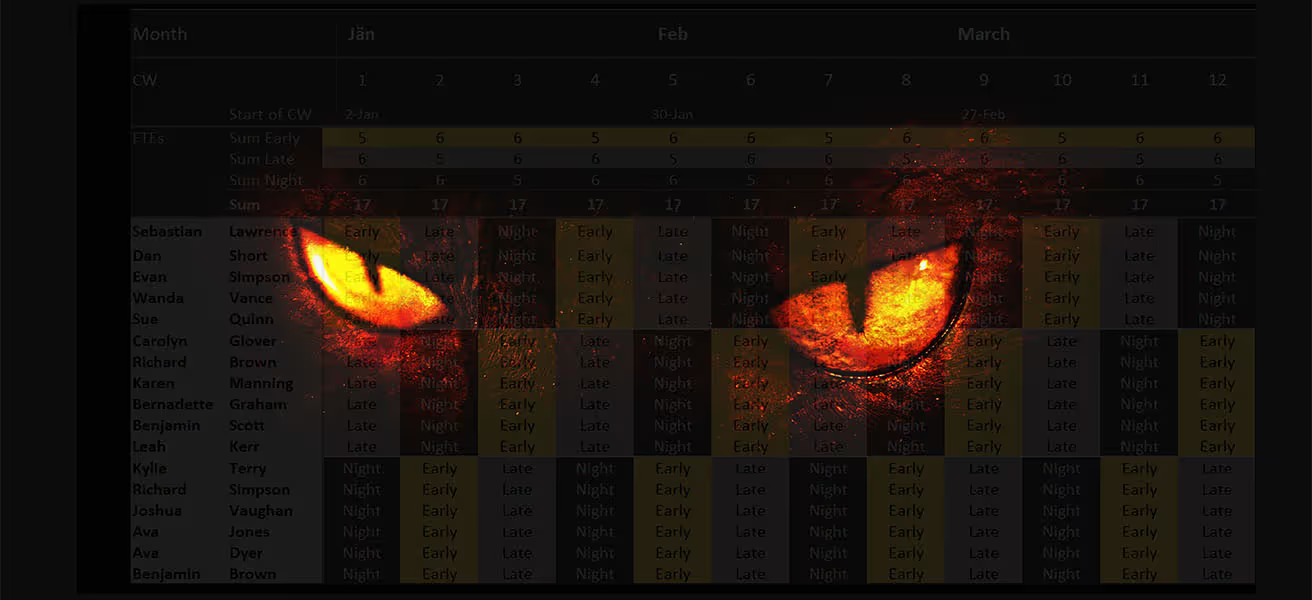This is a situation many planners and team leads are familiar with: Because existing tools do not work well, they resort to the probably most widely used general-purpose IT tool in the world: Spreadsheets. Why? They are easy to use, powerful and, one can do a thousand things: from lists, through complex calculations, to comprehensive planning and steering solutions.
If I Had a Hammer........
But with great power comes great responsibility. Since you can do "everything" with spreadsheets, you can do anything. You are responsible for every cell, every value, every formula, and every lookup. In warehouses, spreadsheets are used by almost everybody: The operations director, the budgeting team, human resources, planning teams, shift leads, and team leads. They cover all the planning horizons with spreadsheets. What is the most frequently used argument apart from existing tools do not work well? Believe it or not, it's "our spreadsheets work". Sure, they do, and the knowledge and skills people put in them are truly admirable. The creators of the warehouse planning solutions are masters of working around the spreadsheets' limitations which are, in short: A spreadsheet is not a database. It is not a user interface for editing "objects" or "records". It is just a bunch of cells and formulas. The complete business knowledge and semantics are in the head of the creators and, hopefully, the users. It's like decades ago when people used spreadsheets for their company's financial controlling instead of an ERP.
Don't get us wrong. This is not a spreadsheet bashing. They are brilliant tools for the appropriate tasks. If you only have a hammer, every task looks like a nail.
Deep Dive Why Spreadsheets Are Not Made For Warehouse Planning
Let's cover all the points people have told us so far in our workshops:
Limited collaboration
- Spreadsheets do not support multi-user access well.
- Even if it works (sometimes, hopefully) technically, there are no rules like "two users must not modify the same record simultaneously". In a spreadsheet, there is no concept of a "record".
- Mostly, multi-user access leads to well-known errors and even the destruction of a spreadsheet.
- You cannot track properly who changed which cells.
Limited Scalability
As the size and complexity of a fulfillment center's operations grow, the amount of data that needs to be processed and analyzed also grows. Excel has limitations in terms of the amount of data it can handle and may not be able to accommodate the needs of a large fulfillment center.
Lack of real-time data
- In a fulfillment center, it's crucial to have access to real-time data on inventory levels, order volume, order profiles, order status, and shipping status. Excel can't provide this information in real-time and may require manual data entry or updates, which can be time-consuming and error-prone
- Changes are not propagated/notified in real-time; see "Lack of communication".
Lack of Automated Planning
Spreadsheets are primarily a manual tool and may not be able to automate planning processes to the extent required by a fulfillment center. Planning software can help streamline order picking and packing, and reduce shipping costs.
Not made for end users
- The user interface is way too complicated to handle complex interrelationships. It is just cells.
- One has to navigate many huge lists/sheets constantly.
- There is no good overview of all the spread information (unless you build yet another "overview spreadsheet").
- There are no good visualizations unless you build them.
Knowledge bottleneck: Only the creator knows...
- All the business knowledge and semantics is in the heads of the spreadsheet creators.
- "Ordinary" users find understanding all the complex spreadsheets challenging.
- If an expert is out of the office, who is able to understand, maintain and change "their" spreadsheets?
- There is no validation of business rules apart from "formulas".
Risk of human error
- Spreadsheets are only as accurate as the data entered into them, and human errors in data entry or formula creation can lead to incorrect planning decisions. In a high-volume, fast-paced environment like a fulfillment center, the risk of human error is significant.
- People resort to macro programming to reduce error-proneness. This introduces problems by itself: Source code management, testing, knowledge sharing, etc.
No good past/planned/actual comparisons
- Since spreadsheets are no databases, the only practical way to look at the past (e.g., past planning, past performance, past KPIs) is to open the archived spreadsheet that contains the past data.
- If you change central parameters (like performance and volumes), you might accidentally change the past because it's just formulas and cross-references.
Lack of communication
- Changes in a spreadsheet go unrecognized until someone proactively checks them.
- If something unplanned happens, like a sick note, it's often unnoticed.
- This causes a lot of additional, tedious, and error-prone communication: Phone or radio calls, text/messenger messages, walking around, and talking to people.
- It's more experience and intuition than fact-based deciding.
There are many different versions of spreadsheets
- per warehouse
- per team
- per shift That potentiates the spreadsheet challenges above.
Fact-based intraday balancing is almost impossible
- If you need more people in your area quickly: How do you find the right people with the right skills who will be available by a specific time?
- Due to the lack of communication and real-time information, one must manually update the spreadsheet constantly.
- For all those reasons, intraday balancing is usually done on the fly, with whiteboards, pen, paper, and hundreds of calls/talks/messages.
Lost data goldmine
- After a year at most, all the valuable insights are lost because they are spread across hundreds of spreadsheets.
- This deprives you of the chance to learn from your data through statistics, business analytics/intelligence, or machine learning.
- Information like log-book entries is lost and not correlatable:
- "Due to the bank holiday X, we had 10.000 orders more and 23 workers less."
- How often did we move people and why?
- How many hours did people work for each cost center? How many productive and unproductive hours?
- What are our typical profiles or patterns in each area, depending on the period, day, and time?
Conclusion and Call for Action
In summary, while spreadsheets can be useful for planning in some contexts, the limitations mentioned above make them less than ideal for planning in a fulfillment center. Planning software that can handle large volumes of data, provide real-time updates, minimize human error, and allow for collaboration among team members is a better choice for planning in a fulfillment center.
Let's use the brilliance and deep business insights of the people who create and maintain the spreadsheet warehouse solutions and put them into a "genuine" workforce planning and management tool that mitigates why people resorted to spreadsheets in the first place.